Choosing and registering a new domain name for this blog

Photo by Miguel Padrinan Pexels.com
The below post is a continuation on my efforts to setup and migrate this blog to its own domain and hosting solution. See intro post here.
I. Choosing a new domain name
Thinking through what I wanted to accomplish via a new domain name, below is a list I used to factor in the various requirements that I wanted it to meet.
- Host the “Curious James” blog using as few characters as possible
- Replace my alumni college email address. After 16 years, my alma mater has decided to change the way they forward emails, which forced 16 years of sharing that email address to have to be dumped. I was not a happy camper with that decision by the school…
- Allow my family members to also have email accounts in the future if they so desire
I eventually settled on SHIFAMILY.ORG. I really wanted SHI.COM or SHI.ORG, but alas Software House International already beat me by about 20 years to SHI.COM, and I couldn’t find any details on SHI.ORG, other than that it is already taken. After typing a number of combinations with SHI, I settled on SHIFAMILY.ORG. Next step is to actually register the domain name.
II. Registering the domain name
The last time I registered a domain (gtgarage.com) was around 15 years ago, so my natural first step was to search the web and see if there was any intro or beginner’s guide that I could refer to. After peering through a few good write-ups, the one I thought was a great combination of easy to read and good solid guidance was an article published earlier this year from PC World.
At the end of the article, the authors (Michael King and Alaina Yee), recommended a number of domain registrars, and I went with the only service provider that I have any experience with, Google (surprise, of course Google offers domain registration services…).
Using Google Domains was simple enough. 1.) type in domain and click on the cart+ icon, 2.) put in credit card details and 3.) automatically prompted to setup websites and emails
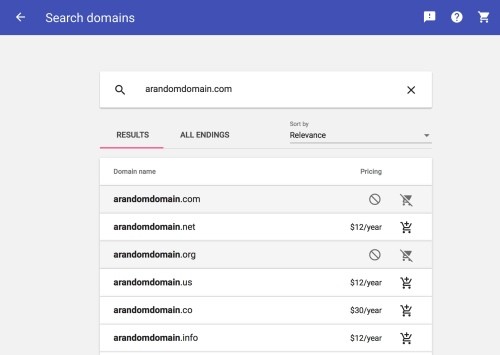
For setting up a website, I liked that not only were there popular options (that I have no experience with like Wix and WordPress), but also a free option in Google’s own Blogger.
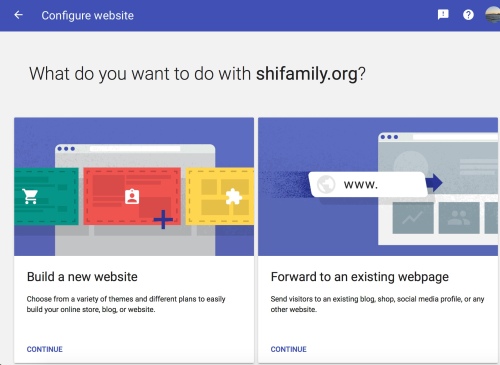
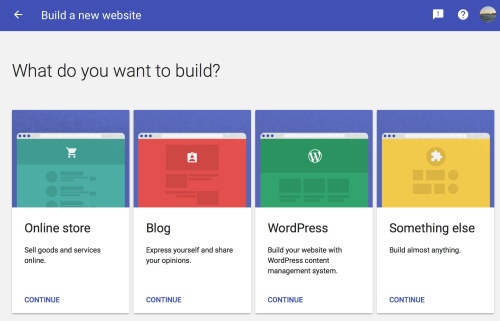
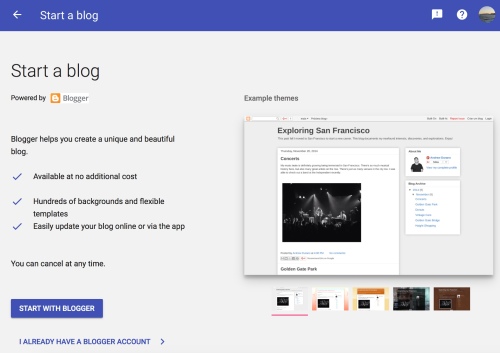
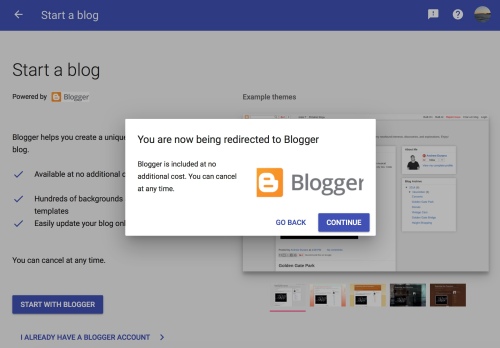
Although blank, the new blog is now located at http://curiousjames.shifamily.org.
Filed under: Tech | Leave a Comment
No Responses Yet to “Choosing and registering a new domain name for this blog”